There are, since Jigsaw 1.0beta, two different ways of administrating
your server. The first one is the oldest one and is a per-server administration
scheme, using HTML and
form-based
editors.
The new one is a graphical interface which communicate with an Administration
server, called JigAdmin Server. This server can administer multiple
Jigsaw servers running on the same machine, provided these servers has been
launched at the same time (means by the same java VM), we will call this
graphical interface JigAdmin.
To use JigAdmin, follow one of these link:
This is very easy in fact. The default configuration files provided both by the upgrade of an earlier Jigsaw or by the default installation are designed to start two server, an instance of Jigsaw and one JigAdmin Server. The default port of JigAdmin Server is 8009. When you start the server with:
java w3c.jigsaw.Main
You must see, among the trace, this output:
JigAdmin[1.0alpha]: serving at http://tarantula.inria.fr:8009/
Now that the administration server is running, you can access it with the following command:
java w3c.jigadm.Main [-root root] [url]
The default root is your current directory, so if you are in the same directory
where you started Jigsaw, you don't need the "-root" option.
If you are running the administration server on the same machine, using the
default port 8009, you don't need to provide an URL. The URL is the one of
the administration server.
To access the administration server, you need to be authentificated for obvious
reasons.
The realm used to access the server is "admin", the default user is "admin"
and the default password is also "admin". After the first authentification,
modify the user ot the password or both to avoid unwanted changes to your
server!
Now a new frame should popup and you must see this:
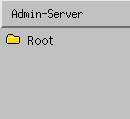
You are now ready to navigate through the server and configure your servers!
Expand the first node by clicking on the small icon. You must see something like this:
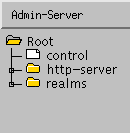
The "control" resource is used to control the server, the control resource of "Root" means that it controls the administration server itself.
The "http-server" resource is the first server administrated by JigAdmin
Server. It corresponds to the server with the properties located in
http-server.props.
The "realms" resource is used to allow access to the authentification realms used by the server. The "realms" resource of "Root" allows you to edit, modify or add new users to access JigAdmin Server.
Expand one of the server node (in the default configuration, you will only have one server to edit: http-server). You must now see something like this:
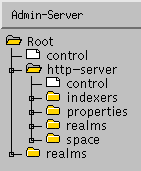
The "control" resource has the same meaning and same role as in the administration zone.
The "indexers" resource is used to add, delete or edit the indexers of the server. Read more about indexers to understand how to edit them.
The "properties" resource corresponds to the general properties of
Jigsaw. Read more about properties to
understand how to edit them. It correspond to the old
/Admin/Properties directory of the form based editor.
The "realms" resource is also the same as in the administration zone.
The "space" resource correspond to the root resource of your server. Under "space" you will find the resources actually served by Jigsaw. It is the place to go if you want to add, delete or edit resources, add, delete or edit filters and so on.
To expand or collapse a node, you must click on the icon.
To edit a resource, you must click on the label, the label will become magenta,
like this:
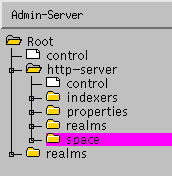
The menu "Admin-Server" has the following capabilities:
Yves Lafon
$Id: AdminTools.html,v 1.3 1997/07/28 07:42:02 ylafon Exp $